
"We focused on acquiring software that would make process redesign painless. Engage Process seemed to be the best fit for this."

Save time, cut costs and drive change across your organisation! Designed to help you map and analyse processes that drive improvements and innovation, Engage Process is a complete process management platform.
Our intuitive, easy-to-use tool enables teams to get involved in exploring and improving your processes. Engage Process is 100% SaaS so you can be up and running in just one day!
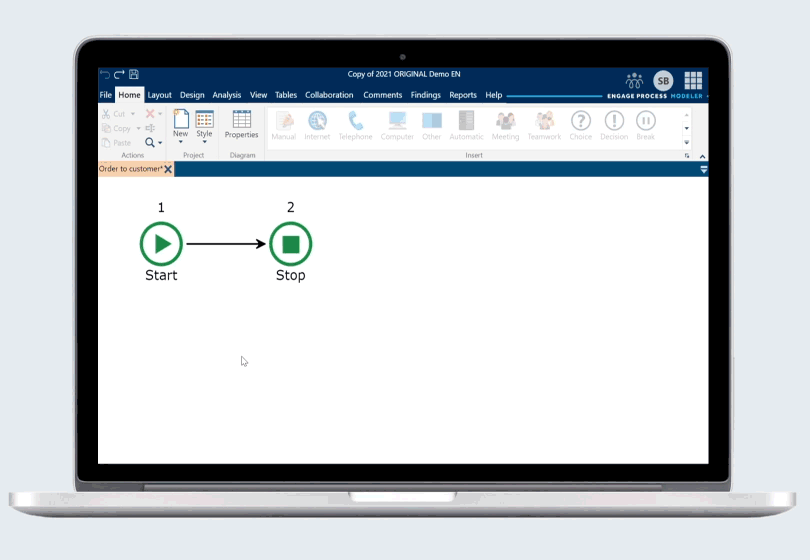
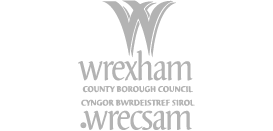
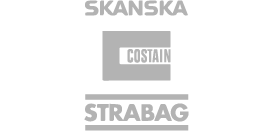









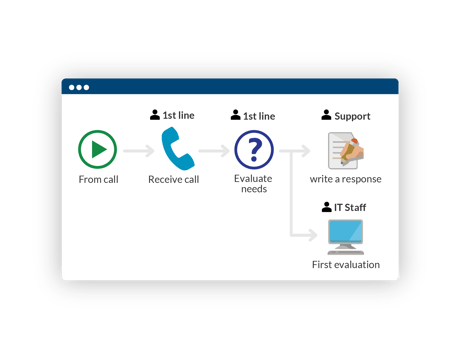
With Intuitive icons, Drag&Drop editing, Show/Hide® and Switch View® functionality to create relevant process views, Engage Process enables the entire team to participate in process mapping and improvement.
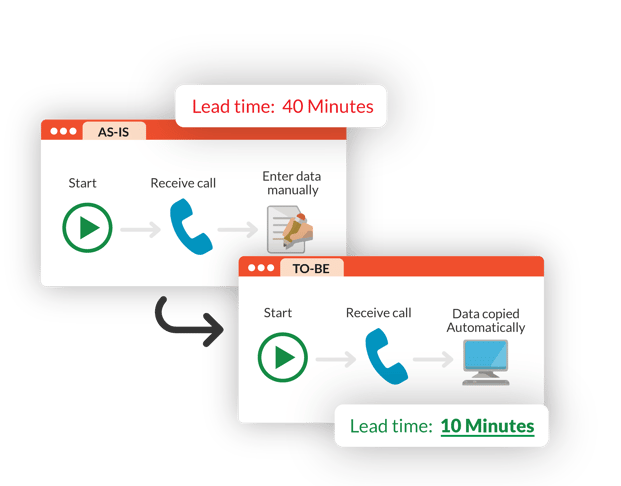
Analyse your input to identify the biggest bottlenecks in your processes, and compare different scenarios to find the most impactful improvements.
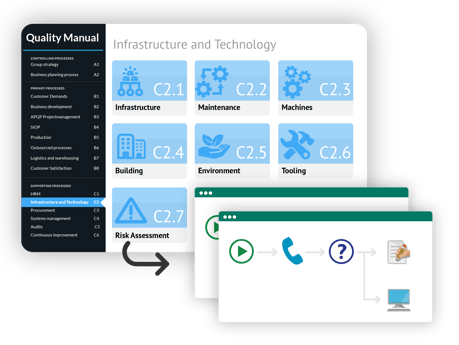
Once processes are finalised, Engage Process helps you create a digital handbook, making all process information and task details easily available to the organisation.
The Modeler is our process workshop, exploration and design environment.
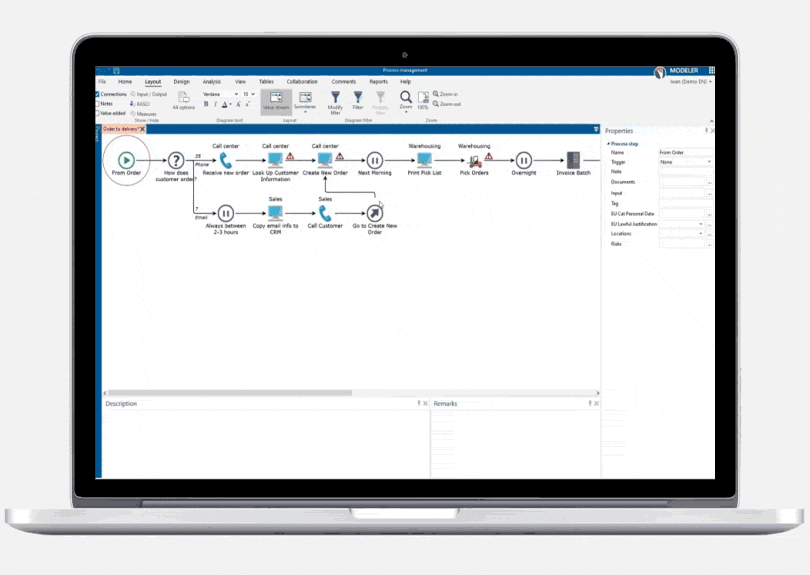
The Viewer serves as a digital handbook / instruction manual for your organisation. Often called a Digital Twin, processes are instantly shared from the Modeler (where you map your processes) to the Viewer (ready to distribute).
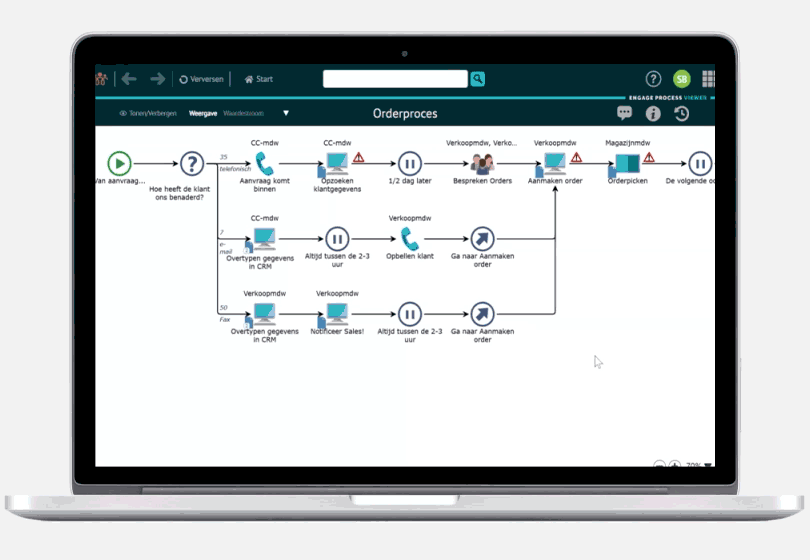
Three integrated modules support teamwork and continuous improvement within your organisation:
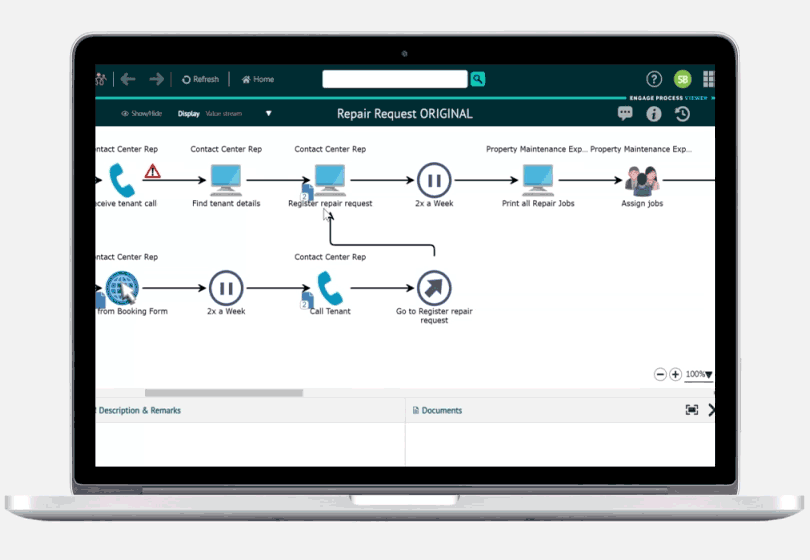
With the Publisher module (also fully SaaS), you can create the design of your digital handbook.
Customise with the branding and images from your organisation
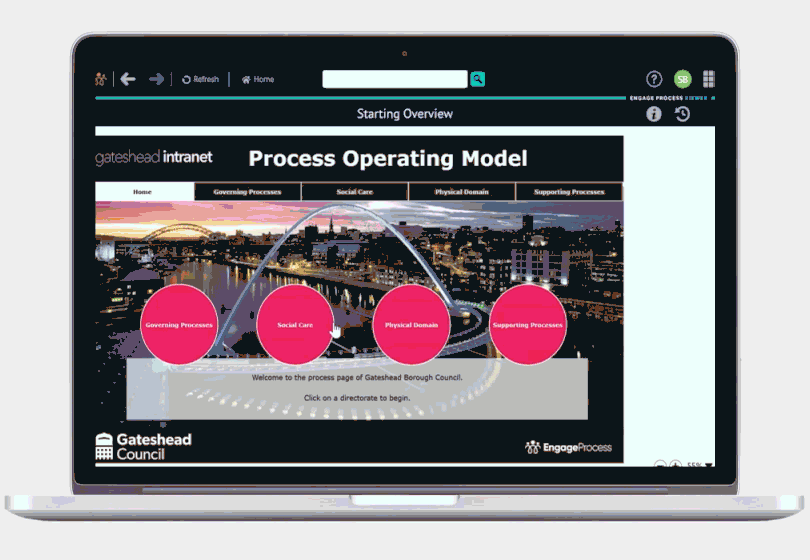
The Tables functionality allows you to centrally define properties such as Roles/Responsibilities, Location, Regulations, Documents and more.
With the extensive Reporting functions in Modeler and Viewer, you can quickly and easily create reports for risk management, compliance, GDPR registers and more. Cross-links are made from properties in Tables to process steps, allowing you to compare and analyse processes.
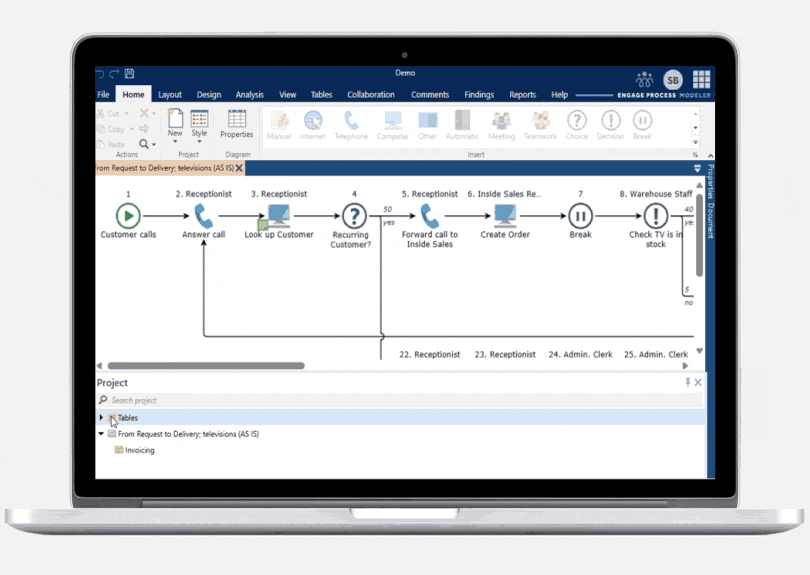
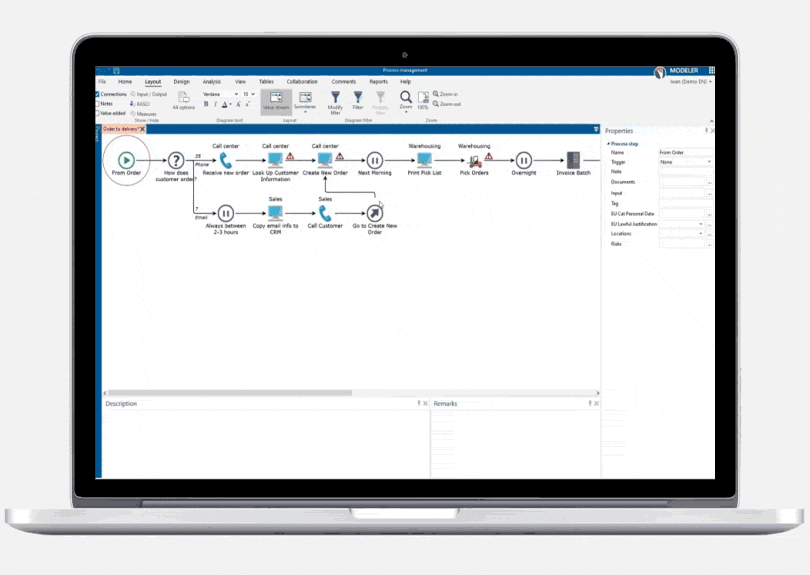
Modeling & Workshops
The Modeler is our process workshop, exploration and design environment.
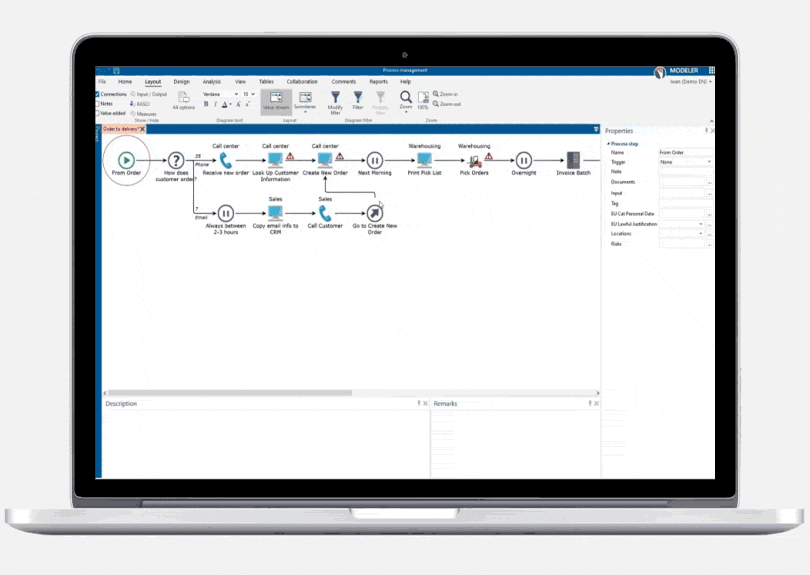
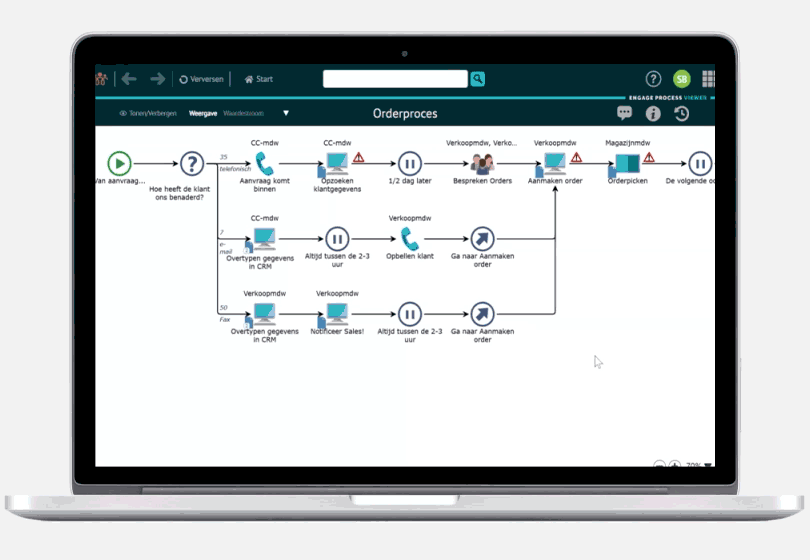
Handbook & Instruction
The Viewer serves as a digital handbook / instruction manual for your organisation. Often called a Digital Twin, processes are instantly shared from the Modeler (where you map your processes) to the Viewer (ready to distribute).
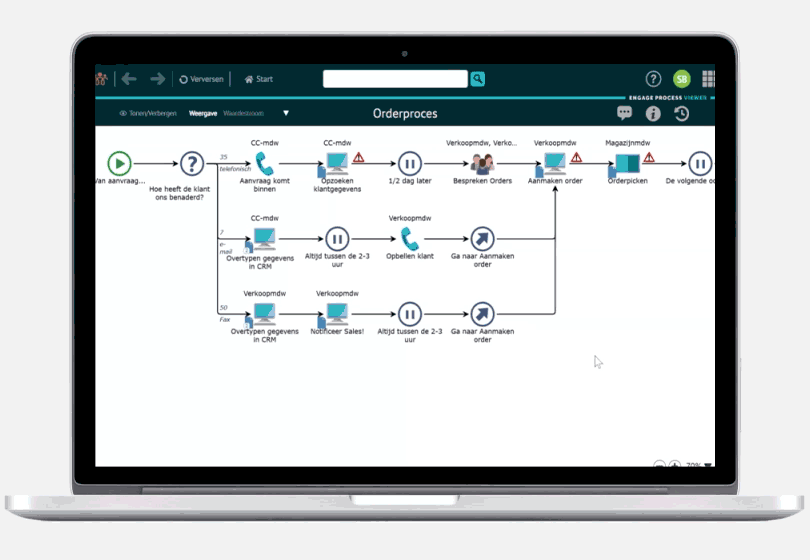
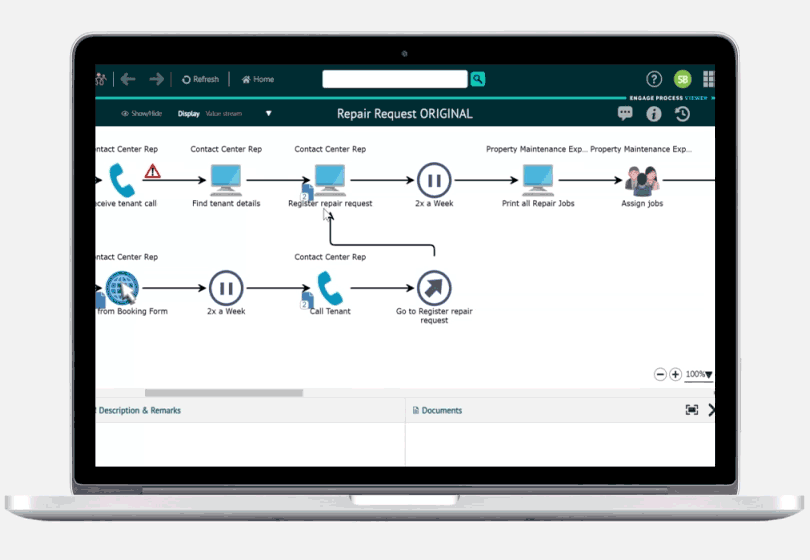
Teamwork & Improvement
Three integrated modules support teamwork and continuous improvement within your organisation:
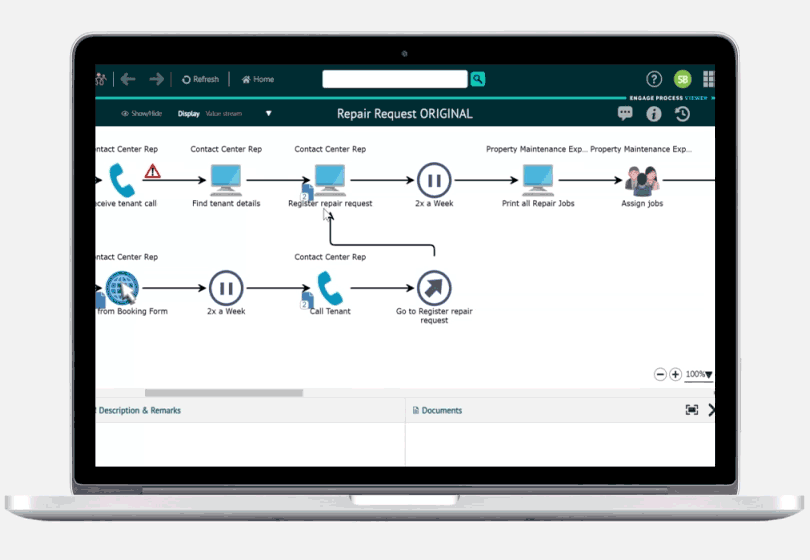
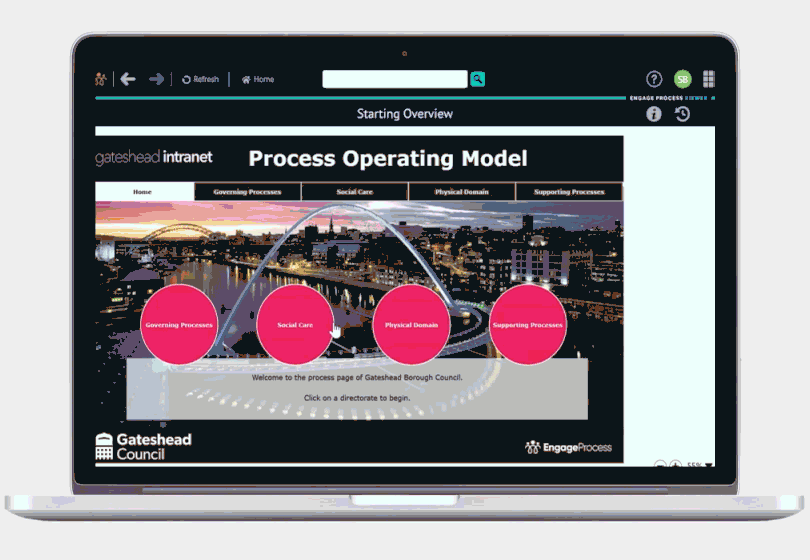
Design & Navigation
With the Publisher module (also fully SaaS), you can create the design of your digital handbook.
Customise with the branding and images from your organisation
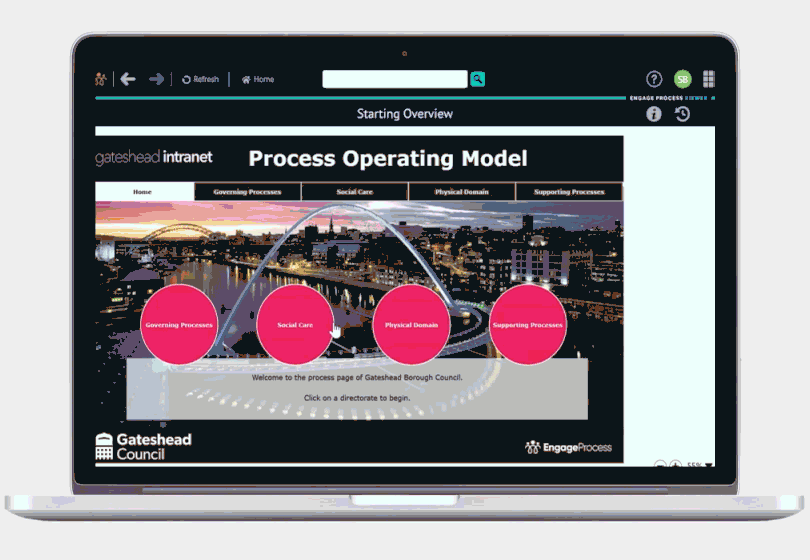
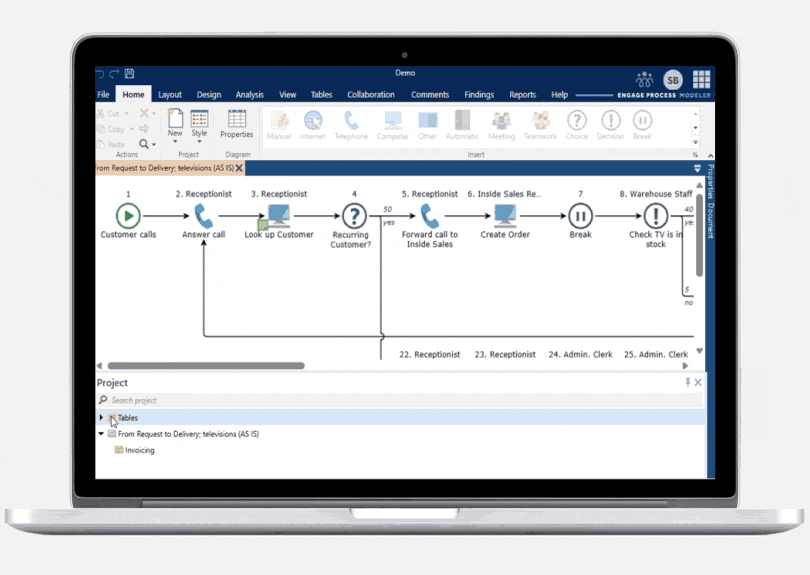
Tables & Reporting
The Tables functionality allows you to centrally define properties such as Roles/Responsibilities, Location, Regulations, Documents and more.
With the extensive Reporting functions in Modeler and Viewer, you can quickly and easily create reports for risk management, compliance, GDPR registers and more. Cross-links are made from properties in Tables to process steps, allowing you to compare and analyse processes.
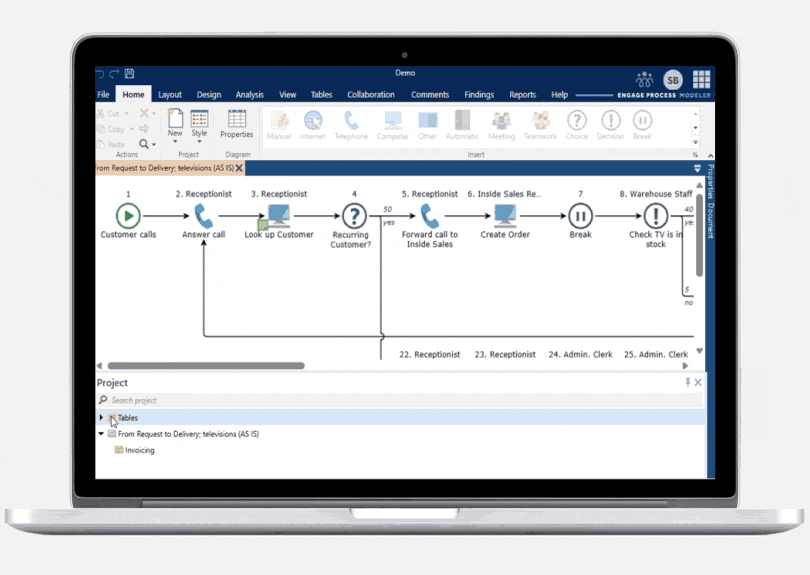

"We focused on acquiring software that would make process redesign painless. Engage Process seemed to be the best fit for this."

"Our challenge at Edinburgh Council is to save money effectively. By looking at processes, services and other things happening within the Council, we can identify the financial benefits."

"Engage is a powerful process mapping tool that allows you the freedom and functionality to create in depth process maps that can be the catalyst for delivering real change through efficiency improvements."

"Engage Process is so easy, quick to use and a great time saver. The benefits have been more efficient and cheaper processes."

"The COVID-19 pandemic forced us to do process mapping workshops remotely. At Scottish Rural College that turned out surprisingly effective due to the Brainstorm functionality in Engage Process."

"When you show people the data out of Engage Process, and ask them if the process they see is broken or not, that's where the shift kicks in. Because they know it's their work that you're talking about."

“Lean has moved out of Manufacturing and Logistics sectors, and we continue to see those principles in the Public Sector. But, if you do not start by having your processes documented (mapped) then you are building your house on sand. . .Mapping provides us with a Definition, which we Measure, then Analyse, to make Improvements and set in place Controls to ensure smooth operation.”

Submit a form to receive a product demo and start your 30 day trial. Easily map and analyse your processes to drive improvements across the organisation.
Student? Click here!
